
|



 |
|
Set company's logo on all employee computers
Are you running an organization with hundreds or thousands of employees and want to instantly distribute your organization's logo on each desktop (computer screen) in your organization? Or do you want to display an important document on all your employee desktops? BioniX Wallpaper Changer is the solution.
For which type of organization is it suitable?
BioniX is suitable for any type of organizations, non-profit or corporate, located in one or multiple sites: companies, universities and schools, groups of computers connected in a network.
Where can you use BioniX Wallpaper Changer?
You can use BioniX Desktop Wallpaper Changer for:
How can BioniX Wallpaper Changer help you?
You can use BioniX Wallpaper Changer to display information in an attractive or difficult-to-miss way:
BioniX Wallpaper Changer can be also used as event reminder for your employees, to promote your company values or to publish motivational or celebrating messages to your employees directly on their computers.
With BioniX Desktop Wallpaper Changer you can set a new wallpaper on your computer desktop and your employee computers every day and instruct BioniX Wallpaper Changer to shutdown itself after the wallpaper is set.
|
More articles:
|
How it works?
There are several ways to use BioniX Wallpaper Changer:
Why is it better than other programs?
First of all BioniX Wallpaper Changer is really easy to install. All you have to do is to press the 'Next' button twice in the installer. That's it. It doesn't require an admin password, no additional Java, DotNet libraries or similar craps. BioniX Wallpaper Changer is specialized to work without human intervention. For example if you distribute a bunch of images on all your computers and in one of them some images get corrupted or deleted, BioniX Wallpaper Changer won't get stuck in a error message like 'Image xyz not found' to ruin your reputation. It will silently move on to the next image. BioniX Wallpaper Changer is also un-intrusive:
Real life example: How to set the same wallpaper on all your employee computers
Related articles
|
|
©Bionix Desktop Wallpaper Changer |